What is UX design?
User Experience (UX) design is the process of building digital products with the user in mind.
UX designers are the people responsible for shaping the overall experience you have using a product or service. They work closely with developers and content strategists to create something that’s beautiful, intuitive, and easy to use. This means crafting beautiful interfaces that are also functional and efficient; simplifying complex tasks by breaking them down into smaller steps; anticipating potential roadblocks so users can complete their goals without frustration; designing interactions that feel natural; anticipating user needs before they arise (so no one has to watch another unnecessary tutorial); creating an overall flow that makes sense across all platforms—mobile apps, websites, etc.; making sure each element fits well together so there aren’t any jarring transitions or sudden changes in focus; thinking about what happens after someone uses your product for a while…and more!
The basics of UX design
User experience (UX) design is a broad term that includes everything from the way you interact with your computer to how it feels to use a website or app. UX designers are responsible for making sure the user can accomplish their goals, no matter what those might be.
The goal of UX design is to create positive experiences for users through the interface and interaction with any given product or service. This means creating an environment where users can easily navigate, understand what they’re seeing and doing, and feel confident in their ability to complete tasks efficiently using the product. These elements are known as ease of use, simplicity/clarity, efficiency (or effectiveness), satisfaction/enjoyment (sometimes called delight), and motivation/enticement—all of which contribute directly toward overall user satisfaction when interacting with a product or service. Both software-based products such as websites or mobile apps as well as physical products like cars can benefit from successful user experience design practices—it’s just how your brain works!
Key skills for UX designers
- Soft skills: The ability to creatively solve problems, communicate effectively and work with others in a team environment is essential.
- Technical skills: As technology evolves, so does the need for UX designers who understand how software works. This includes knowing how to code web applications or mobile apps. Additionally, you will want to be able to prototype wireframes or low-fidelity mockups using tools like Sketch or Adobe XD while also producing high-fidelity mockups of your ideas using tools such as Adobe Illustrator.
- Industry skills: A thorough understanding of design patterns used repeatedly across different types of products can help you better understand how people interact with objects in their everyday lives — which improves efficiency when designing solutions that fit into those patterns. User research can also be helpful because it provides insight into customer needs by observing users interacting with products firsthand instead of relying on assumptions based on personal experience alone (or existing data). Finally, empathy comes into play here too; understanding the motivations behind someone’s behavior will allow you not only see their perspective but also better predict what they might do next time around — both essential components when creating intuitively easy user experiences.”
How to get a job in UX design
The first step to getting a job in UX design is to create a portfolio of work. If you don’t have any professional experience yet, that’s OK! You can use your personal projects as examples—just make sure they’re relevant, clearly show off the concepts and execution of your designs, and are organized in an easy-to-read format (like a website).
Next, take courses and build up your skills by:
- Taking online classes like those offered on Coursera or Udemy.
- Learning design tools like Sketch and Adobe XD through tutorial videos on YouTube or Udemy.
- Using educational websites like Code Academy or Treehouse to learn new programming languages such as HTML5 and CSS3 (which are also useful for landing many entry-level jobs).
After completing some coursework and building up your portfolio, you can start applying for jobs at companies using their websites’ career pages—or even directly apply through LinkedIn if they don’t have one! Your next step depends largely on how much experience you already have; however, most designers recommend applying for jobs that are below what level of experience you think qualifies them as “worthy.”
What is the demand for UX designers like?
There are plenty of jobs for UX designers. The Bureau of Labor Statistics (BLS) reports that the top five industries hiring UX designers are:
- Software publishers
- Internet publishing and broadcasting
- Computer systems design services
- Management of companies or enterprises (which includes consulting)
- Advertising, public relations, and related services
Learn about user experience design
User experience design, or UXD, is the process of creating products that are easy to use and pleasurable to interact with. It involves researching users, observing them as they interact with your product, and incorporating those findings into its design. In addition to being an incredibly important part of web design and development (if you want people to find your website!), UXD can also be applied in other sectors like industrial product design and architecture. When someone walks into a building and says “wow” instead of “ugh” or even “meh”—that’s user experience design at work!
Frequently asked questions
What is the difference between UX and UI?
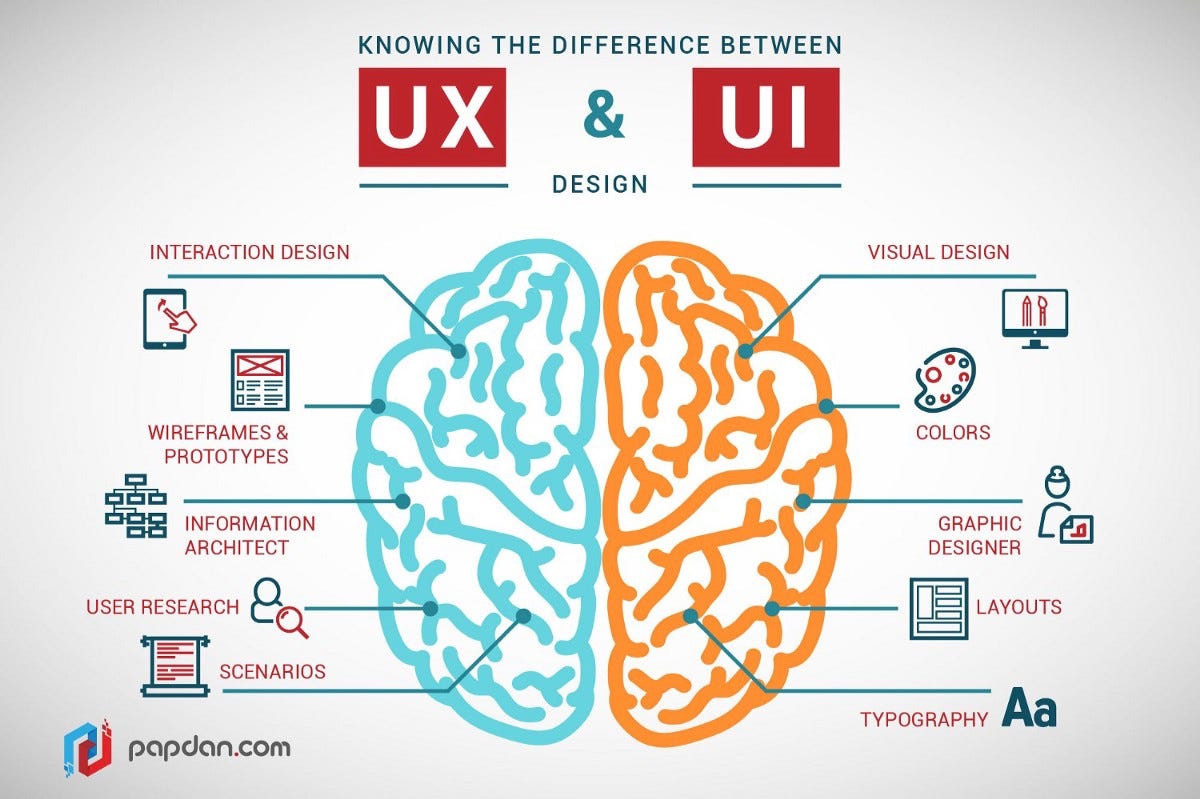
UX and UI are often used interchangeably, but they’re actually two different things. While UX refers to the overall experience of using a website or app, UI is the actual interface that you see when using it.
This can be confusing because sometimes designers refer to both UX and UI when talking about how well something works together—for example: “the new layout feels really intuitive.” But what does intuitive mean? Well, that depends on whether you’re talking about the user’s experience (UX) or the way an interface looks (UI).
Does UX involve coding?
UX designers can choose to learn how to code, but it’s not a requirement.
A lot of people think that UX design is just “coding” or making a website look pretty. In reality, it involves a lot more than that—such as usability testing and research. You also have to consider what users need, and make sure the product matches their expectations with its functionality. And if you don’t know how to code at all? You can still be an effective UX designer!
There are plenty of tools available now that allow designers without coding skills to create prototypes and test them on users with minimal hassle (think InVision).
Which tool is best for UX design?
Some of the most popular tools for creating UX are Sketch, Figma, Adobe XD and Photoshop. When it comes to wireframing tools, Origami Studio is an excellent choice because of its drag and drop functionality. Balsamiq has been around for a long time but still remains one of the most powerful wireframing and prototyping tools on the market today. Other options include Marvel and Wireframe.cc as well as Pidoco (the Netherlands), Axure (the US), Proto.io (Spain) or Justinmind (France).
Is UX design dying?
UX design is not going anywhere. It will continue to be important and relevant, but it’s going to change. And that’s okay! The term UX design itself has been around for almost 30 years now, and even though the field has changed quite a bit over the last few years, it is by no means dead or dying.
In fact, the term “UX design” is evolving into something different than what we’ve seen before—and this evolution can be a good thing! It’s important to remember that just because something changes doesn’t mean it’s bad or less valuable than its predecessor.
Conclusion
The role of a UX designer is an exciting and rewarding one. If you have what it takes to become a UX designer, make sure that you give yourself the time and support needed to pursue this career path.
If you’re just starting your design career, keep in mind that there are many resources available for learning about UX design from scratch. In addition to researching job opportunities, take some time out of each day to practice with free tools like Canva or Adobe Spark Page (which offers simple templates for making landing pages) so that you can sharpen your skills and build up a portfolio before applying for jobs.
Another important factor for those looking into becoming a UX designer or other related roles is work-life balance. It’s okay if not every waking moment of your life revolves around your job—a healthy balance between work and personal life will help keep both areas fresh and exciting!
source https://www.jbklutse.com/ux-design-beginners-guide/

No comments:
Post a Comment